



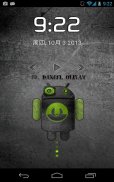








MagicLocker Main

Perihal MagicLocker Main
Magic Locker is most colorful and simple lock screen app for Android! Various of lock screen Themes to match your style and make your mobile outstanding!
**** Features:
1. Shortcut Customization
2. More Theme Customization(like position,alpha,skin,show/hide somethings)
3. Activate phone, SMS ,Camera and other shortcuts directly from lock screen;
4. Screen Lock Security
5. Support customize wallpaper and live wallpaper.
6. Supports customize date format
7. Supports system security pattern (settings->Location and security->Set up screen lock. For HTC: Settings-> Security->Set up screen lock)
8. Block Home Key
9. Support to enable/disable volume rocker wake up screen
10. Supports to send Email, mak phone call, open URL ect. directly on lockscreen.
11. Supports to pull down notification bar
12. Suports music control
13. Control System supports
14. Fonts customization supports.
✭ The Magic Locker Main App just includes one theme - 'Lost Robot', as the default theme, you can search more themes in Google Play. For more details please refer to below Q&A section.
✭ About Music Control, the MagicLocker just simulate the headset button but not a real music player. So you must start your preferred music player and pick your playlist firstly. And the player you choose must support or enable headset control else if it won't work.
Q&A:
Q: Why my home button doesn't work?
A: This issue happens when enable 'Volume rocker wake' and system 'Pin/Password' security at the same time. It's a known issue, we will fix it ASAP.
Q: How to find more Magic Locker Themes?
A: You can press 'More Themes' button in 'MagicLocker Setting -> Themes Tab'. Or search 'mobi.lockscreen.magiclocker.theme' in Google Market directly.
Q: How to install Magic Locker Themes?
A: After you install a MagicLocker theme app, you need to run the theme app and press 'Install this theme' button in the theme dialog.
Q: How to uninstall Magic Locker Themes?
A: You can long press a theme in 'MagicLocker Setting -> Themes Tab' then press 'Uninstall theme'. Or go to 'System Setting -> Applications -> Manage applications' then find the theme App to uninstall as general App.
Q: How to make the theme apps icon disappear from App Drawer/Launcher?
A: Actually Magic Locker had already tried to hide these icons, but in some phones it will only react after phone reboot or Launcher reboot.
Q: How can I do if encounter double lock screen?
A: You can try to change the 'Volume rocker wake' status in the MagicLocker Settings.
Q: Why the alarm dialog disappears?
A: It's a known issue exist the HTC 2.2 phone, you can upgrade to HTC 2.3 or download another free alarm app from android market.
NOTES:
About permissions:
Please notice that Magic Locker requires a number of permissions, the purpose is to launch other Apps from the lockscreen, while we definitely won't read the contents in users' phone. For example, we declared SMS read permission in order to launch the SMS App, while we will not read any content of the SMS.
</div> <div jsname="WJz9Hc" style="display:none">Magic Locker paling kunci app skrin berwarna-warni dan mudah untuk Android! Pelbagai Tema skrin kunci sepadan dengan gaya anda dan membuat cemerlang bimbit anda!
**** Ciri-ciri:
Ubahsuaian 1. Shortcut
2. Lebih Ubahsuaian Tema (seperti kedudukan, alpha, kulit, somethings show / hide)
3. Aktifkan telefon, SMS, Camera dan pintasan lain secara langsung dari skrin kunci;
4 Kunci Skrin Keselamatan
5. Sokongan menyesuaikan kertas dinding dan kertas dinding hidup.
6. Menyokong menyesuaikan format tarikh
7 Menyokong corak sistem keselamatan (settings-> Lokasi dan security-> Sediakan kunci skrin Untuk HTC:. Settings-> Security-> Sediakan kunci skrin)
8 Blok Utama Utama
9. Sokongan untuk membolehkan / melumpuhkan jumlah jumpelang bangun skrin
10. Menyokong untuk menghantar E-mel, panggilan telefon mak, URL terbuka dll. langsung di lockscreen.
11. Menyokong untuk tarik ke bawah bar pemberitahuan
12. Suports kawalan muzik
13. Sistem Kawalan sokongan
14. Font penyesuaian menyokong.
✭ Magic Locker App Utama hanya termasuk satu tema - 'Robot Hilang', sebagai tema lalai, anda boleh mencari lebih banyak tema di Google Play. Untuk maklumat lanjut sila rujuk di bawah seksyen Q & A.
✭ Mengenai Kawalan muzik, MagicLocker hanya simulasi butang alat dengar tetapi tidak pemain muzik sebenar. Jadi, anda perlu bermula pemain muzik pilihan anda dan memilih senarai main anda pertama. Dan pemain yang anda pilih mesti menyokong atau membolehkan kawalan set kepala lagi jika ia tidak akan berfungsi.
Q & A:
S: Mengapa butang rumah saya tidak berfungsi?
A: Isu ini berlaku apabila membolehkan keselamatan 'Volume jumpelang bangun' dan sistem 'Pin / Kata Laluan' pada masa yang sama. Ia adalah satu isu yang diketahui, kita akan menetapkan secepat mungkin.
S: Bagaimana untuk mencari lebih Magic Locker Tema?
A: Anda boleh butang 'Lebih Tema' tekan dalam 'MagicLocker Setting -> Tema Tab'. Atau cari 'mobi.lockscreen.magiclocker.theme dalam Pasaran Google secara langsung.
S: Bagaimana untuk memasang Magic Locker Tema?
A: Selepas anda memasang aplikasi tema MagicLocker, anda perlu untuk menjalankan aplikasi tema dan tekan 'Pasang tema ini' butang dalam dialog tema.
S: Bagaimana untuk uninstall Magic Locker Tema?
A: Anda boleh tekan lama tema dalam 'MagicLocker Setting -> Tema Tab' kemudian tekan 'Uninstall tema'. Atau pergi ke 'Sistem Setting -> Aplikasi -> Urus aplikasi' kemudian mencari tema App menyahpasang sebagai umum App.
S: Bagaimana untuk membuat ikon aplikasi tema hilang dari App Laci / Pelancar?
A: Sebenarnya Magic Locker telah cuba untuk menyembunyikan ikon ini, tetapi dalam sesetengah telefon ia hanya akan bertindak balas selepas reboot telefon atau Pelancar reboot.
S: Bagaimana boleh saya lakukan jika pertemuan skrin kunci berganda?
A: Anda boleh cuba untuk menukar status 'Volume jumpelang bangun' dalam Tetapan MagicLocker.
S: Mengapa dialog penggera hilang?
A: Ia adalah satu isu yang diketahui wujud HTC 2.2 telefon, anda boleh menaik taraf kepada HTC 2.3 atau muat turun apl penggera bebas daripada pasaran android.
NOTA:
Mengenai kebenaran:
Sila notis bahawa Magic Locker memerlukan beberapa kebenaran, tujuannya adalah untuk melancarkan Apps lain dari lockscreen, manakala kita pasti tidak akan membaca kandungan dalam telefon pengguna. Sebagai contoh, kita mengisytiharkan SMS membaca kebenaran untuk melancarkan SMS App, manakala kita tidak akan membaca mana-mana kandungan SMS.</div> <div class="show-more-end">



























